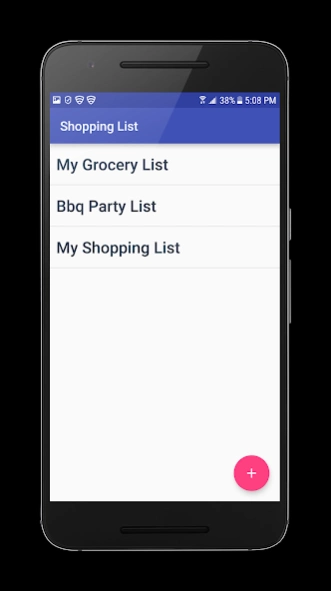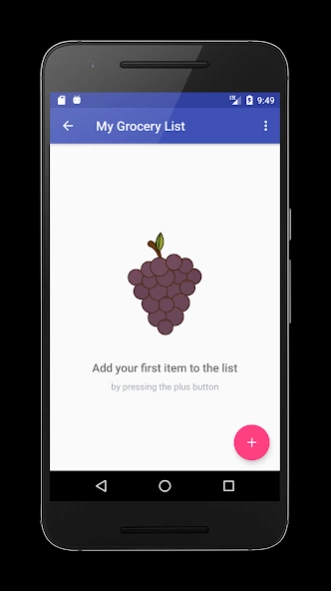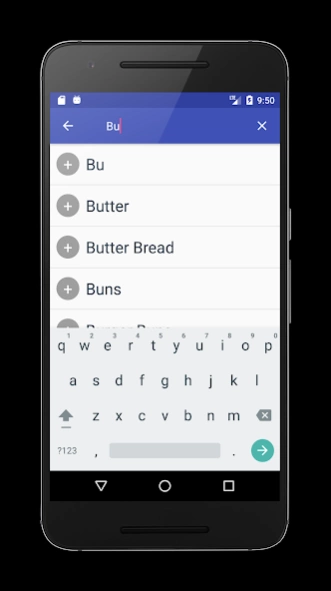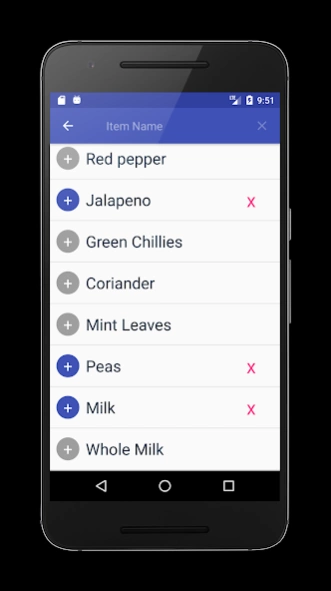Shopping List 1.2.4
Free Version
Publisher Description
Shopping List - A simple shopping list app to make your grocery shopping simpler
Shopping List is an app that lets you create and store shopping lists to make shopping a breeze. You don't have to worry about remembering every item that you had to buy in the store. All you have to do is whenever you think of something you need, you open the Shopping List app and create a list and put that item into the list so you don't forget it. Next time when you are in store, just pull up the Shopping List app and take a look at your created shopping list, and it will have the list of all the items you need to buy. Once you are done shopping, you can delete that list and later on create a new one for future shopping.
Why use Shopping List ?
Shopping List has many user-friendly features that makes creating and reading lists very easy.
- You can enter items to a list from a list of existing items
- Our app already contains the most common grocery items, but you can also add items of your choice as many as you like
- We also have auto-completion to suggest items before you even type them out completely
- Your new items are also saved in the database so that next time you don't have to completely type them, our autocomplete feature will suggest it as you start typing the name
- Shopping List color codes each item based on its category and groups each item in a list based on item category so that you can organize your trip to the store
- Our app also allows you to edit quantity, price and category for each item
About Shopping List
Shopping List is a free app for Android published in the Personal Interest list of apps, part of Home & Hobby.
The company that develops Shopping List is Shaazapp. The latest version released by its developer is 1.2.4.
To install Shopping List on your Android device, just click the green Continue To App button above to start the installation process. The app is listed on our website since 2018-04-01 and was downloaded 0 times. We have already checked if the download link is safe, however for your own protection we recommend that you scan the downloaded app with your antivirus. Your antivirus may detect the Shopping List as malware as malware if the download link to com.shaazapp.shoppinglist is broken.
How to install Shopping List on your Android device:
- Click on the Continue To App button on our website. This will redirect you to Google Play.
- Once the Shopping List is shown in the Google Play listing of your Android device, you can start its download and installation. Tap on the Install button located below the search bar and to the right of the app icon.
- A pop-up window with the permissions required by Shopping List will be shown. Click on Accept to continue the process.
- Shopping List will be downloaded onto your device, displaying a progress. Once the download completes, the installation will start and you'll get a notification after the installation is finished.